 |
|
 Mar 31, 2011, 10:37 PM // 22:37
Mar 31, 2011, 10:37 PM // 22:37
|
#1 |
|
Pre-Searing Cadet
Join Date: Mar 2011
|
Alright, so on guild wars I have been getting lag spikes every few seconds of 35K, put simply it is impossible to move, a struggle to even talk. The reason is my router, an O2 Wireless Box (though connected via LAN, cable.). Now I know the obvious answer is to buy a new router, but I don't want to be dishing out £100 for a good router, since I simply don't have that sort of money at the moment. I know it is the router, as when I was using my other netgear, I had no problems. However that was having compatibility problems with my network card (new computer) and so I replaced it with the one provided by O2.
Just wanted to know if anyone had any input, shared the same problem or had any ideas on how to solve it? Just to prove my actual connection is fine: 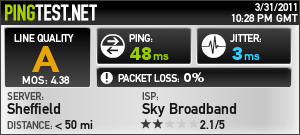 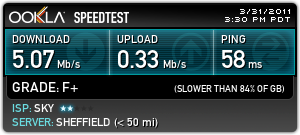
Last edited by Elate; Apr 01, 2011 at 03:36 PM // 15:36.. |

|

|
 Apr 01, 2011, 04:21 AM // 04:21
Apr 01, 2011, 04:21 AM // 04:21
|
#2 |
|
Grotto Attendant
Join Date: Apr 2007
|
1. Use am ethernet cable.
2. Standard solutions for electromagnetic interference -- change the channel; relocate the router, the PC, or the source of the interference; shoot the neighbor whose device is causing the interference; etc. |

|

|
 Apr 01, 2011, 03:36 PM // 15:36
Apr 01, 2011, 03:36 PM // 15:36
|
#3 |
|
Pre-Searing Cadet
Join Date: Mar 2011
|
Sorry, by LAN. I meant an Ethernet cable. I should have been more specific.
|

|

|
 Apr 01, 2011, 06:52 PM // 18:52
Apr 01, 2011, 06:52 PM // 18:52
|
#4 |
|
Grotto Attendant
Join Date: Apr 2007
|
OK, let's back up a step then: how do you *know* that the problem is your router?
|

|

|
 Apr 01, 2011, 07:02 PM // 19:02
Apr 01, 2011, 07:02 PM // 19:02
|
#5 |
|
Pre-Searing Cadet
Join Date: Mar 2011
|
That, though today I have singled out peak times as being the main problem (, which confuses me somewhat. As that is a typical ISP related problem, but as I said, my netgear was fine 24/7. With the O2 wireless router, I get higher pings on general in all districts than I did the netgear, and I still spike, especially when entering a town, which again didn't happen with the netgear, this is when I can play at all.
|

|

|
 |
|
«
Previous Thread
|
Next Thread
»
| Thread Tools | |
| Display Modes | |
|
|
All times are GMT. The time now is 03:43 AM // 03:43.






 Linear Mode
Linear Mode


